How do I redeem my rewards?Updated 20 days ago
There are two ways to redeem your rewards points.
1. Log in to your account from the Hint webpage.
2. Add products to your cart.
3. Upon checkout, you will see your remaining points and the options to redeem.
4. Select the points you wish to redeem and select Apply.
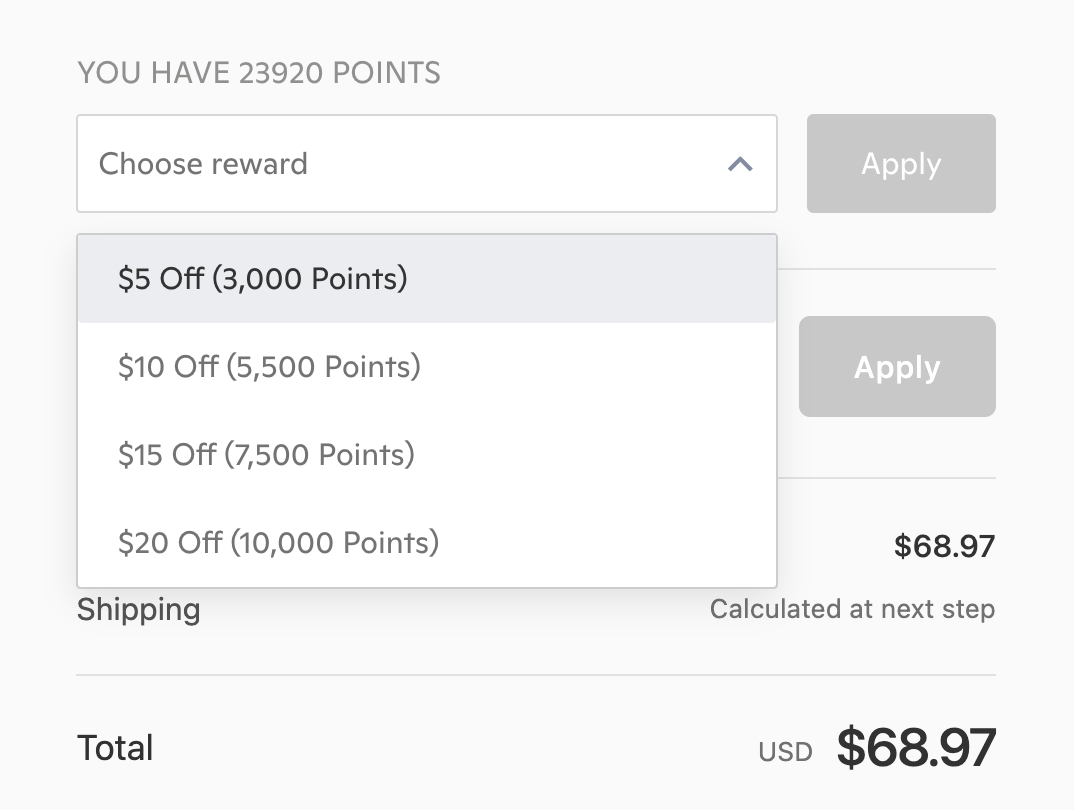
1. From the Hint webpage, select the Rewards tab.
2. Log in if you haven't already.
3. Select the Redeem Now button.
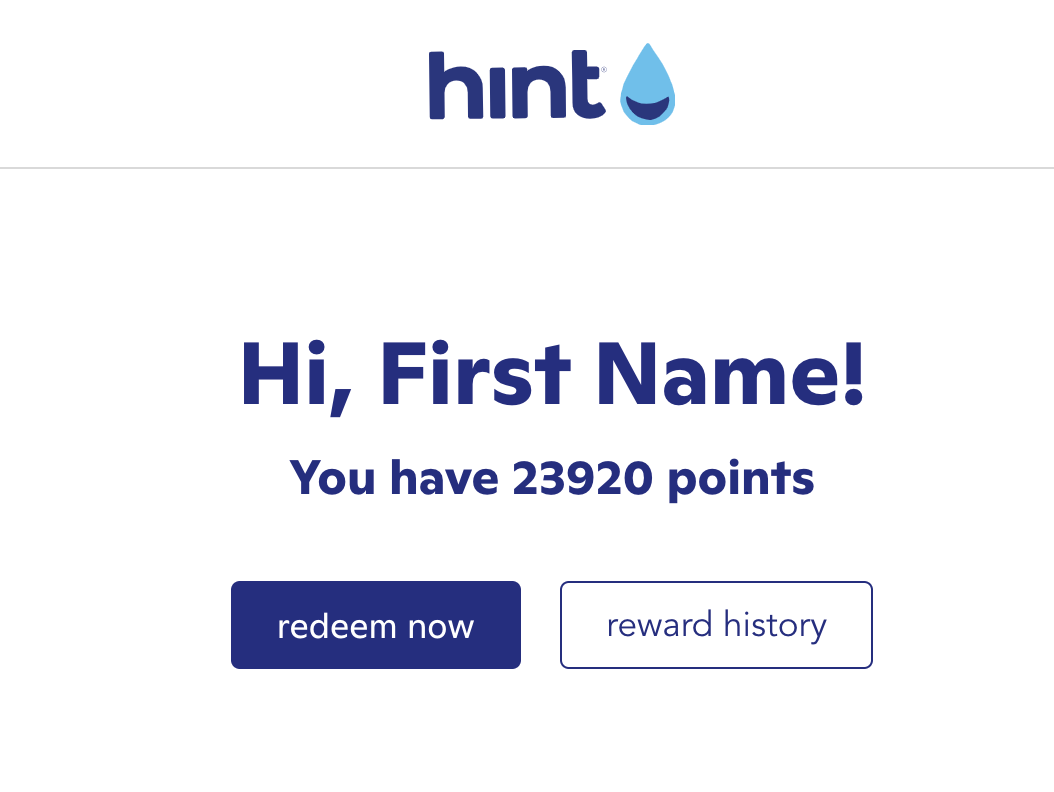
4. Choose the point value you wish to redeem, then select Redeem.
5. Select Yes if you are sure you want to redeem.
6. Select the Copy icon next to the code.
7. Paste the code in the Discounts field when checking out and select Apply.