How do I change the flavors in my subscription?Updated 21 days ago
To change the flavors in your subscription, log in to your account.
1. Select the Account navigation on drinkhint.com and Log in.
2. Select My Subscriptions.
3. Find the flavor you want to change and select Swap Product.
4. Choose the flavor you want and select Swap.
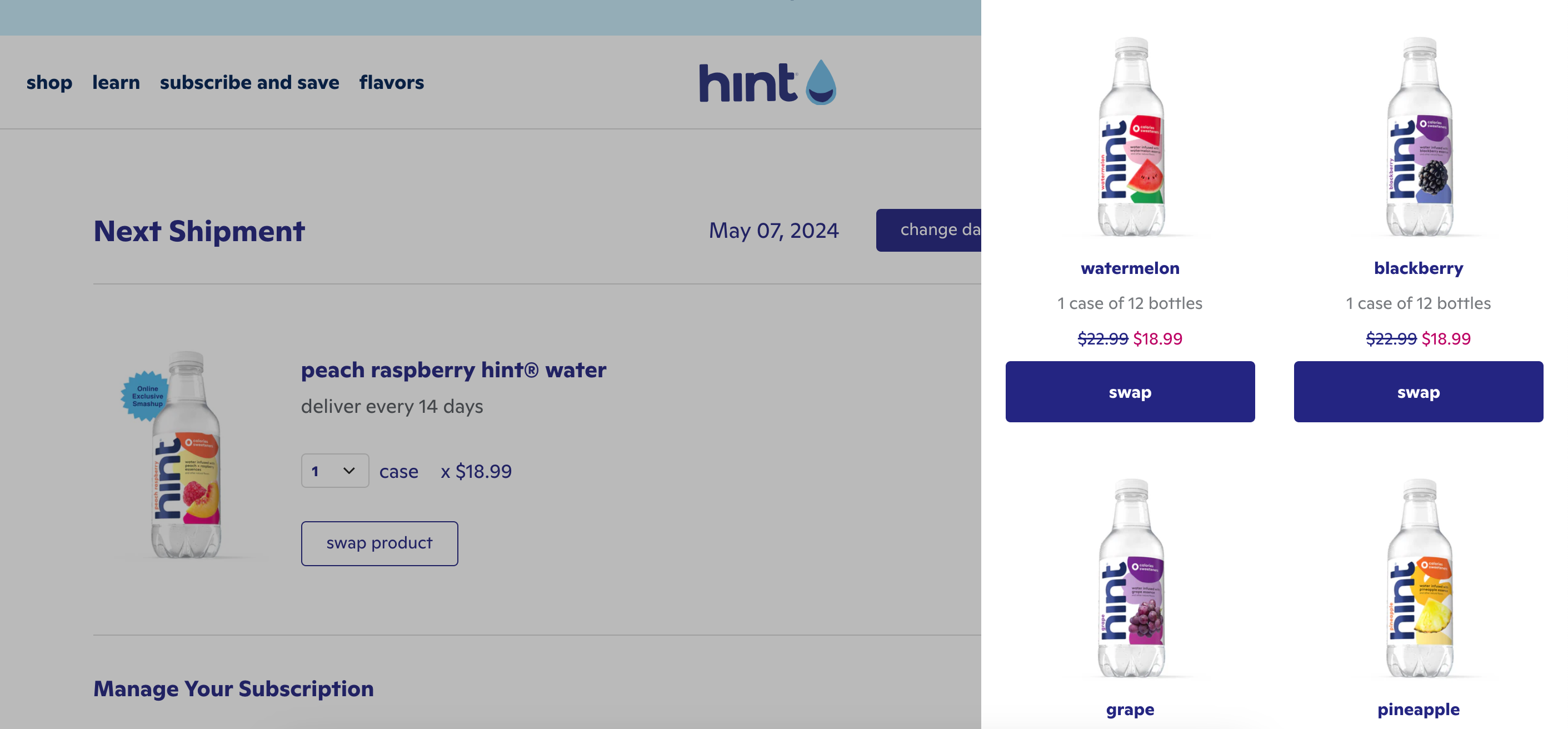
As a reminder, all changes to your subscriptions need to be made at least 24 hours before the upcoming shipment to guarantee the changes process.