Can I change the delivery date for my subscription?Updated 5 hours ago
1. Select the Account navigation on drinkhint.com and Log in.
2. Select My Subscriptions.
3. You will see your active subscriptions, select Edit Subscriptions.
4. Select Change Date.
5. Choose the products in your subscription you wish to apply the date change.
6. Choose your preferred date.
7. Select Update Shipping Date.
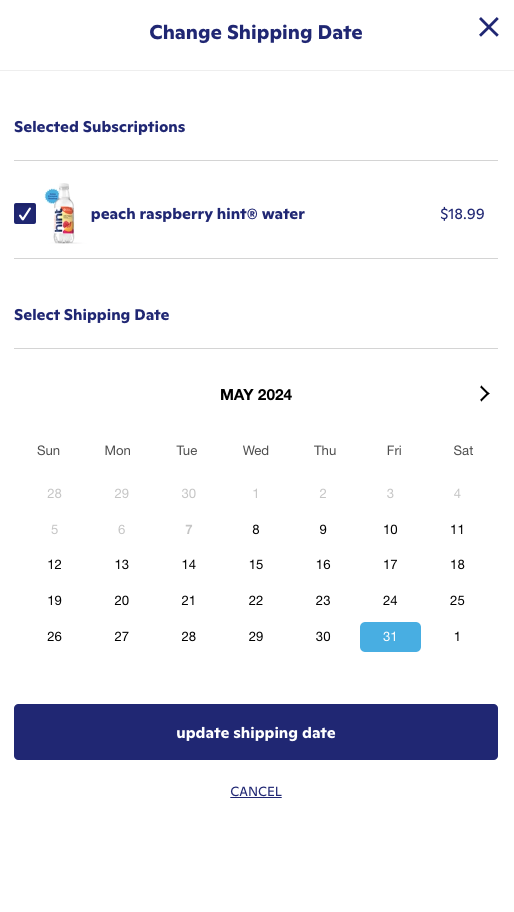
As a reminder, all changes to your subscriptions need to be made at least 24 hours before the upcoming shipment to guarantee the changes process.